AdequateSound
Innovative tools for music
Innovative tools for music

Save time during preparation
and installation or your performances
Digital mixer preconfiguration software
What is MixMap? How it works? Screenshots Why use MixMap? Who is MixMap for? Compatible mixers Terms of useMixMap is a digital mixer preconfiguration software.
Use it to prepare your performances in advance in order to save time during the installation.
From your home, enter the list of inputs. For each of their, enter its name, its colour, its groups and associates it with a musician.
Musicians are automatically insert on the stage plan with their names and icons for their instruments. It's up to you to place them where you want.
Save your project. You can start from an existing project for a new performance.
Export elements which will be useful during installation :
On site, make the final adjustments (gains, levels, EQs,...) which can only do on site.
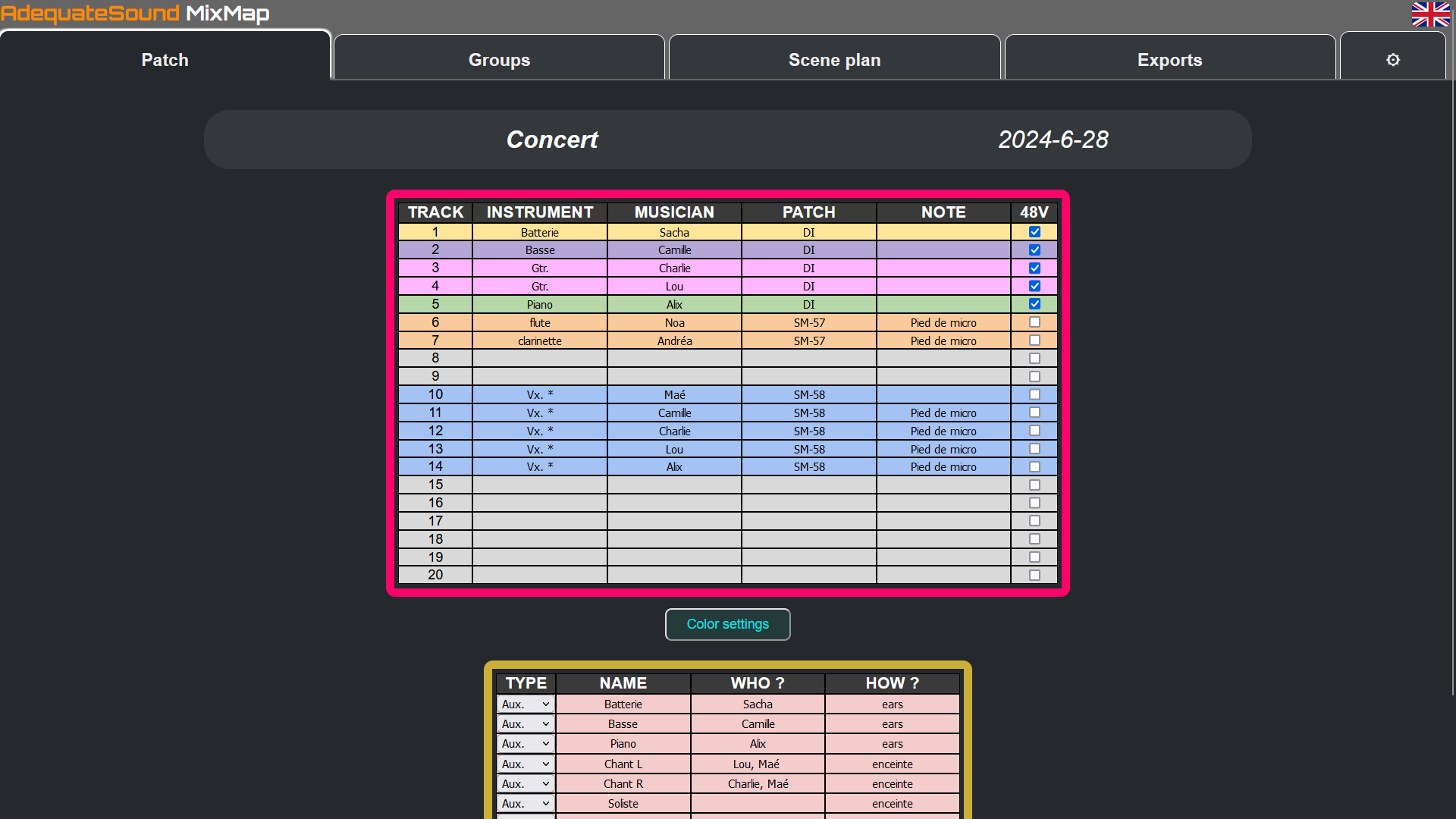
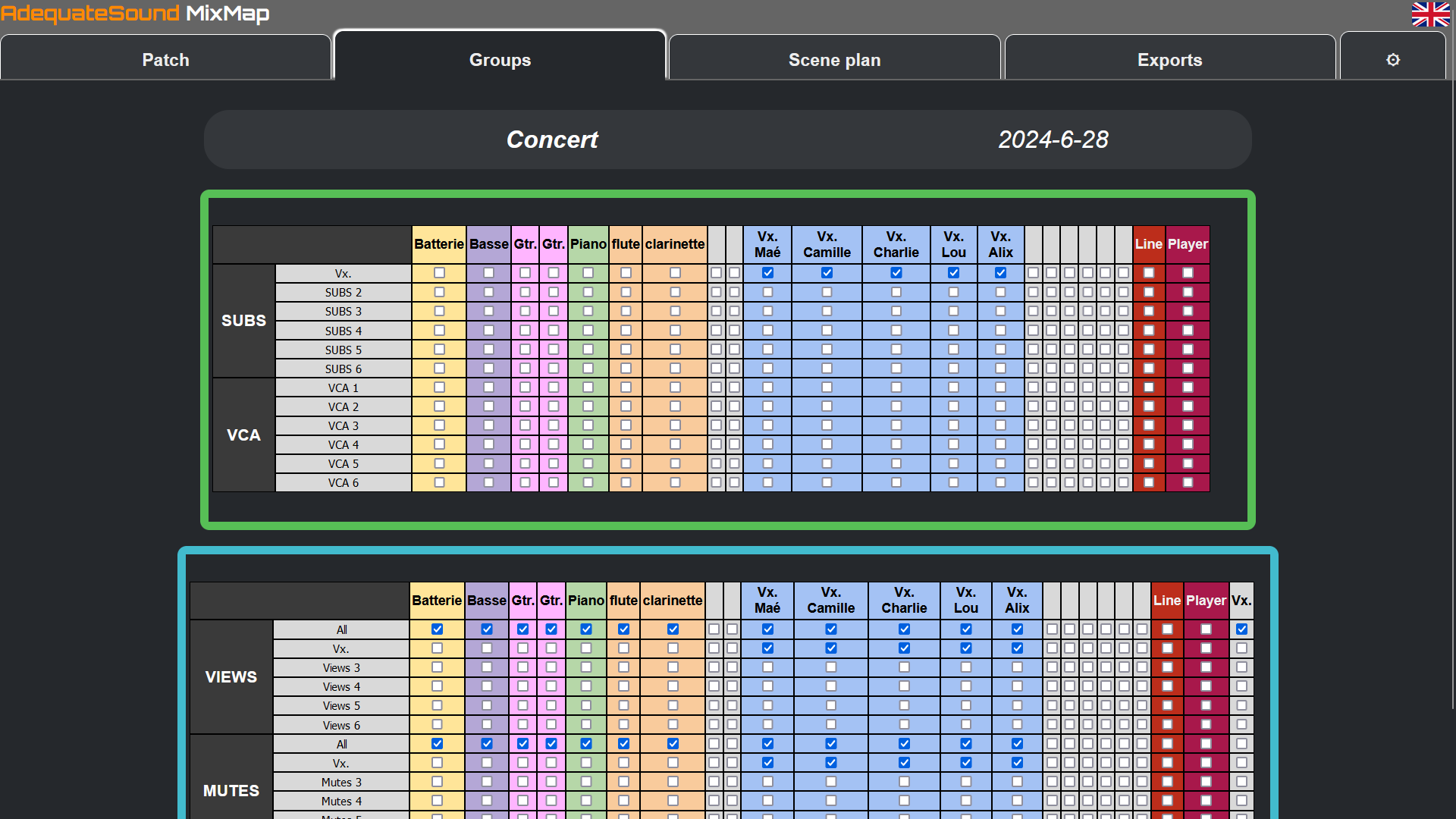
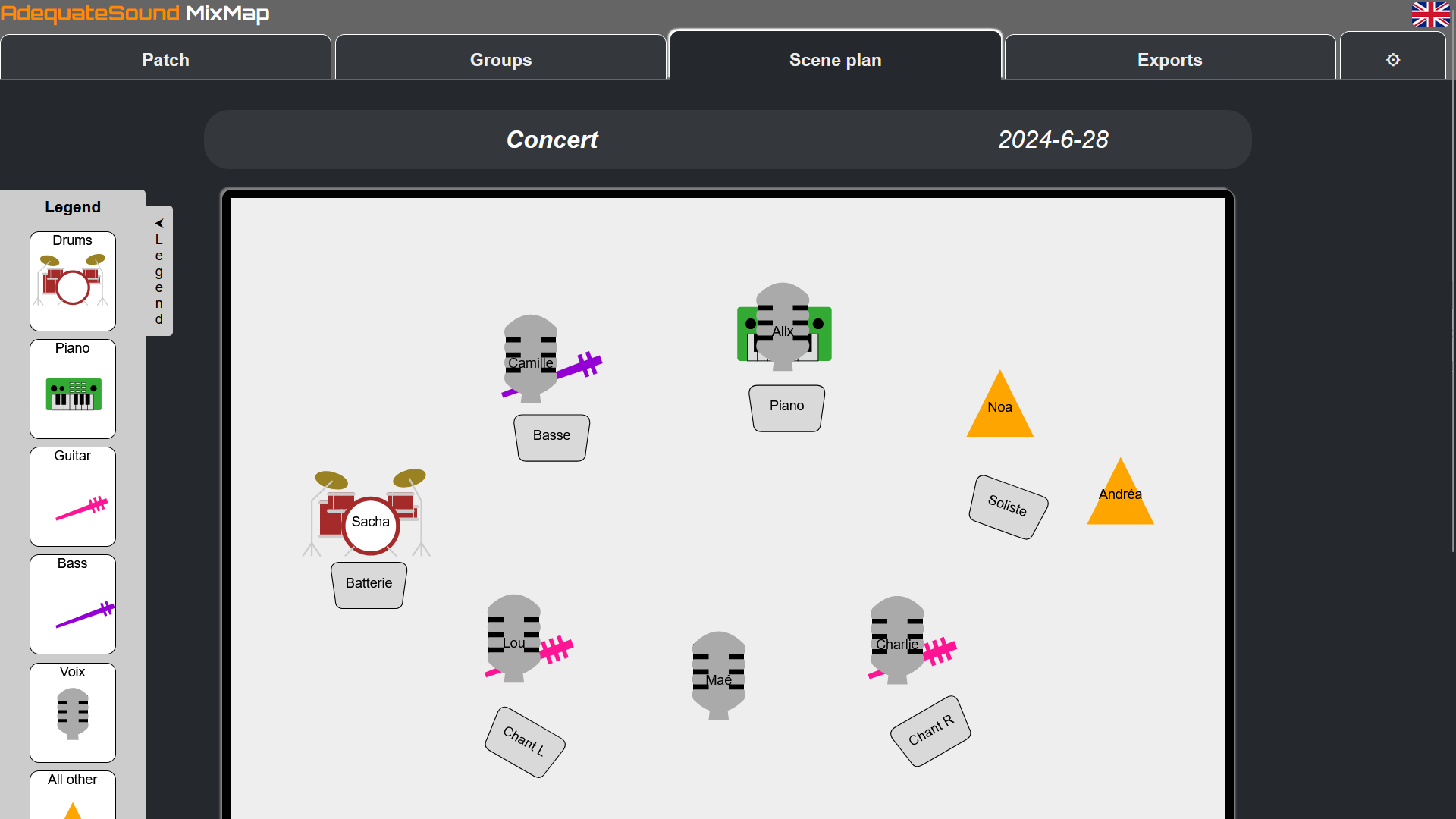
Save time during preparation and installation of your performance :
Quick entry of required information:
Save time during installation :
MixMap is for anyone using a compatible mixer:
Compatible mixers with MixMap are:
The trademarks listed above are registered trademarks of their respective owners. These marks are used to identify products that have been reviewed during the development of this product and the use of these marks does not imply any affiliation, endorsement or association with AdequateSound.
MixMap is completely free of charge.
MixMap does not store or collect any data. The data is stored within your browser. None of the data you enter is transmitted on the web or on our servers. Remember to export your projects to avoid any loss of data when purging your browser's cache.
The software is provided "as it" without any guarantee or possible recourse against AdequateSound or it's author.
For more information, see the page Terms and conditions